How to configure Apache Tomcat in Eclipse
Hi friends, let’s know how to configure Apache Tomcat in Eclipse environment :
First open eclipse environment and click on window menu
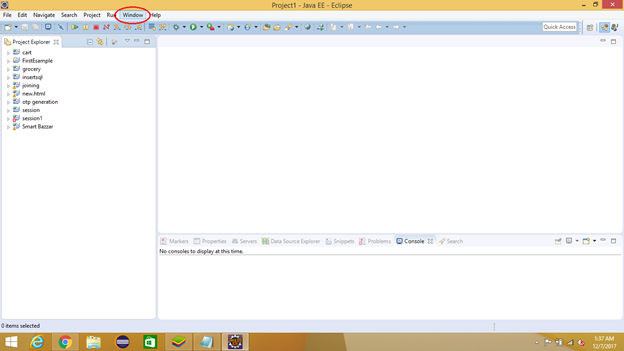
Then go to preference option:
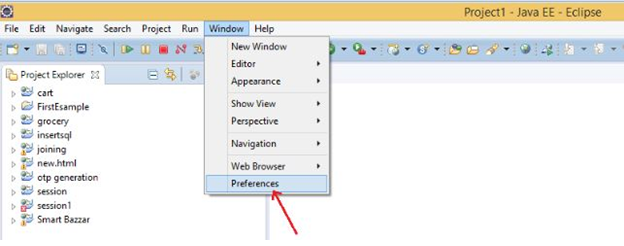
After clicking on preference option then you will go to server -> Runtime Environment -> Click on Add Button
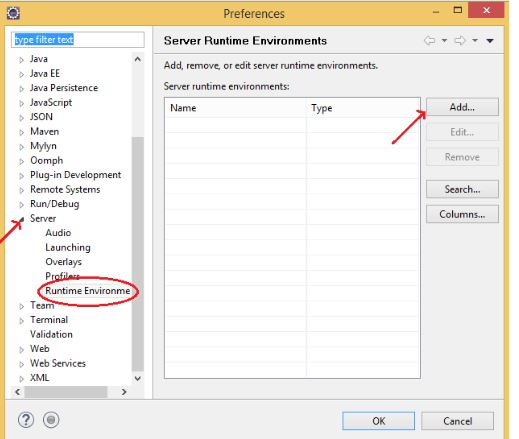
Then select which version of Apache Tomcat you have and then click on next button
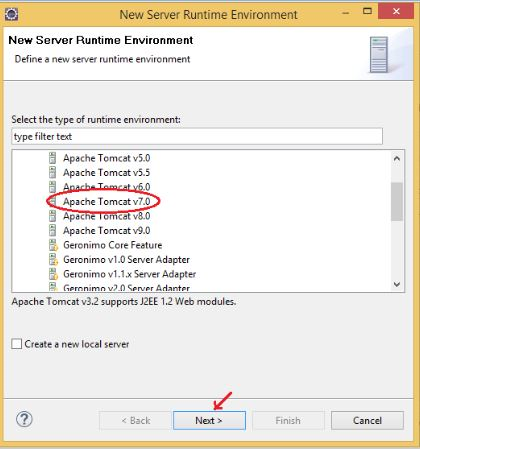
Then you browse where you have stored Apache Tomcat
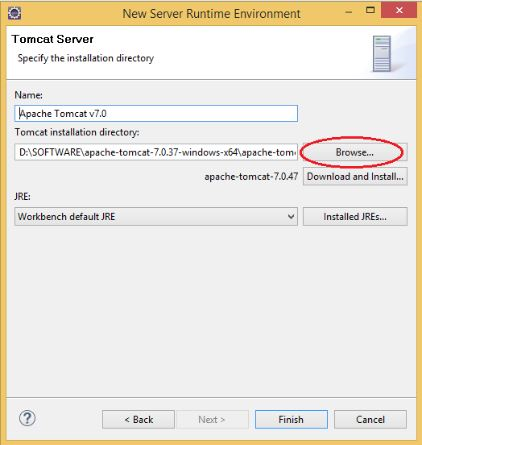
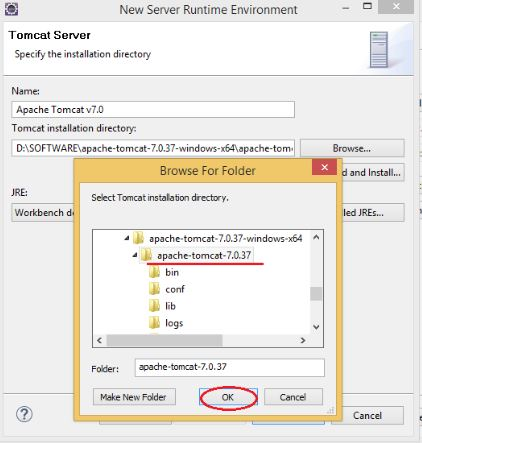
Then after browsing click on finish button - > then click on ok button
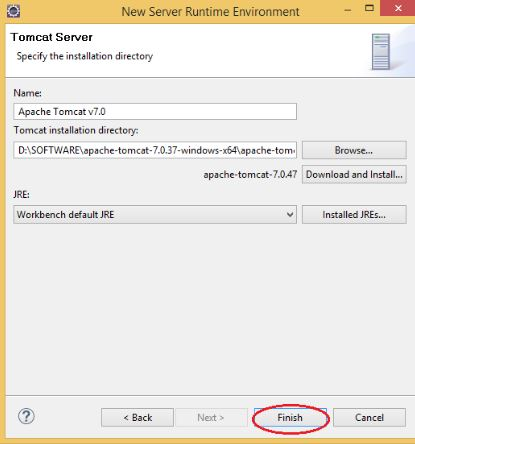
Now you will get a server link in footer of eclipse environment
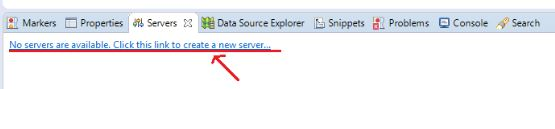
Then click on link - > next - > finish, then Apache Tomcat Server will come to the project Explorer bar

About the Author
Silan Software is one of the India's leading provider of offline & online training for Java, Python, AI (Machine Learning, Deep Learning), Data Science, Software Development & many more emerging Technologies.
We provide Academic Training || Industrial Training || Corporate Training || Internship || Java || Python || AI using Python || Data Science etc


