Spring MVC Tutorial
Form handling in Spring MVC using maven in eclipse environment: sending data from view to controller
Project Structure:
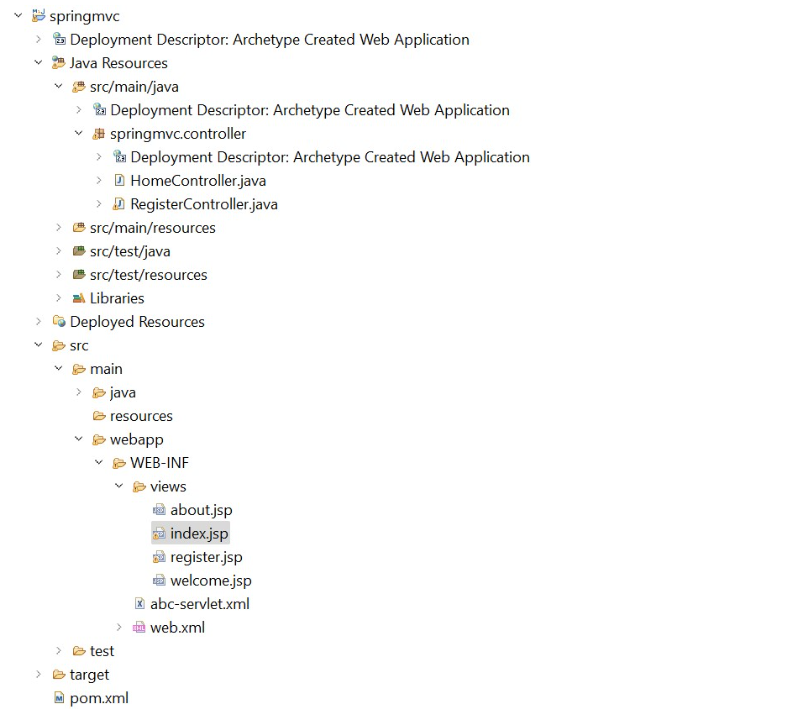
pom.xml
<project xmlns="http://maven.apache.org/POM/4.0.0"
xmlns:xsi="http://www.w3.org/2001/XMLSchema-instance"
xsi:schemaLocation="http://maven.apache.org/POM/4.0.0
http://maven.apache.org/maven-v4_0_0.xsd">
<modelVersion>4.0.0</modelVersion>
<groupId>com.mvc</groupId>
<artifactId>springmvc</artifactId>
<packaging>war</packaging>
<version>0.0.1-SNAPSHOT</version>
<name>springmvc Maven Webapp</name>
<url>http://maven.apache.org</url>
<dependencies>
<dependency>
<groupId>org.springframework</groupId>
<artifactId>spring-webmvc</artifactId>
<version>5.3.13</version>
</dependency>
<dependency>
<groupId>junit</groupId>
<artifactId>junit</artifactId>
<version>3.8.1</version>
<scope>test</scope>
</dependency>
</dependencies>
<build>
<finalName>springmvc</finalName>
</build>
</project>web.xml
<web-app>
<display-name>Archetype Created Web Application</display-name>
<!-- configure dispatcher servlet -->
<servlet>
<servlet-name>abc</servlet-name>
<servlet-
class>org.springframework.web.servlet.DispatcherServlet</servlet-class>
</servlet>
<servlet-mapping>
<servlet-name>abc</servlet-name>
<url-pattern>/</url-pattern>
</servlet-mapping>
</web-app>RegisterController.java
package springmvc.controller;
import javax.servlet.http.HttpServletRequest;
import org.springframework.stereotype.Controller;
import org.springframework.ui.Model;
import org.springframework.web.bind.annotation.RequestMapping;
import org.springframework.web.bind.annotation.RequestMethod;
import org.springframework.web.bind.annotation.RequestParam;
@Controller
public class RegisterController {
@RequestMapping("/reg")
public String register()
{
return "register";
}
@RequestMapping(path="/processform",method=RequestMethod.POST)
public String handleForm(@RequestParam("email")String userEmail,
@RequestParam("uname")String userName,
@RequestParam("pass")String password,Model model)
{
System.out.println("user email is:"+userEmail);
System.out.println("user name is:"+userName);
System.out.println("user password is:"+password);
model.addAttribute("email",userEmail);
model.addAttribute("uname",userName);
model.addAttribute("password",password);
return "welcome";
}
}register.jsp
<%@ page language="java" contentType="text/html; charset=UTF-8"
pageEncoding="UTF-8"%>
<!DOCTYPE html>
<html>
<head>
<meta charset="UTF-8">
<title>Registration Form</title>
</head>
<body>
<!doctype html>
<html lang="en">
<head>
<!-- Required meta tags -->
<meta charset="utf-8">
<meta name="viewport"
content="width=device-width, initial-scale=1, shrink-to-fit=no">
<!-- Bootstrap CSS -->
<link rel="stylesheet"
href="https://cdn.jsdelivr.net/npm/bootstrap@4.0.0/dist/css/bootstrap.min.c
ss"
integrity="sha384-
Gn5384xqQ1aoWXA+058RXPxPg6fy4IWvTNh0E263XmFcJlSAwiGgFAW/dAiS6JXm"
crossorigin="anonymous">
<title>Registration Form</title>
</head>
<body>
<div class="container mt-5">
<h2 class="text-center">Registration Form</h2>
<form action="processform" method="post">
<div class="mb-3">
<label for="exampleInputEmail1" class="form-label">Email
address</label> <input type="email"
class="form-control"
id="exampleInputEmail1"
name="email">
<label for="exampleInputEmail1" class="form-label">
UserName</label> <input type="text"
class="form-control"
id="exampleInputEmail1"
name="uname">
<label for="exampleInputEmail1" class="form-label">
Password</label> <input type="text"
class="form-control"
id="exampleInputEmail1"
name="pass">
</div>
</div>
<div class="container text-center">
<button type="submit" class="btn btn-primary">SignUp</button>
</div>
</form>
<!-- Optional JavaScript -->
<!-- jQuery first, then Popper.js, then Bootstrap JS -->
<script src="https://code.jquery.com/jquery-3.2.1.slim.min.js"
integrity="sha384-
KJ3o2DKtIkvYIK3UENzmM7KCkRr/rE9/Qpg6aAZGJwFDMVNA/GpGFF93hXpG5KkN"
crossorigin="anonymous"></script>
<script
src="https://cdn.jsdelivr.net/npm/popper.js@1.12.9/dist/umd/popper.min.js"
integrity="sha384-
ApNbgh9B+Y1QKtv3Rn7W3mgPxhU9K/ScQsAP7hUibX39j7fakFPskvXusvfa0b4Q"
crossorigin="anonymous"></script>
<script
src="https://cdn.jsdelivr.net/npm/bootstrap@4.0.0/dist/js/bootstrap.min.js"
integrity="sha384-
JZR6Spejh4U02d8jOt6vLEHfe/JQGiRRSQQxSfFWpi1MquVdAyjUar5+76PVCmYl"
crossorigin="anonymous"></script>
</body>
</html>welcome.jsp
<%@ page language="java" contentType="text/html; charset=UTF-8"
pageEncoding="UTF-8"%>
<!DOCTYPE html>
<html>
<head>
<meta charset="UTF-8">
<title>Insert title here</title>
</head>
<body>
<%
String name=(String)request.getAttribute("uname");
String email=(String)request.getAttribute("email");
String password=(String)request.getAttribute("password");
%>
<h2>user name is<%=name %></h2>
<h2>user mail is<%=email %></h2>
<h2>user password is<%=password %></h2>
</body>
</html>Output
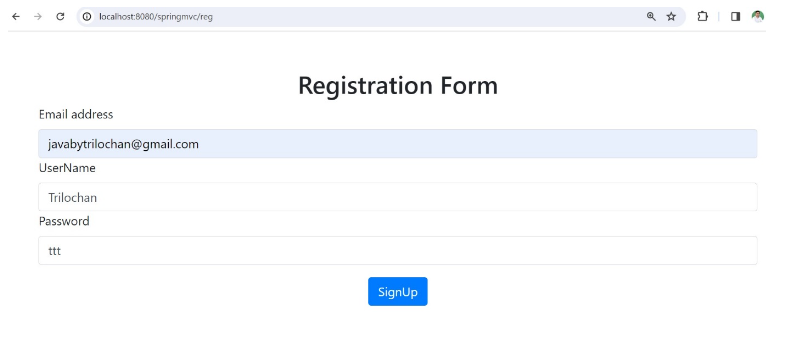
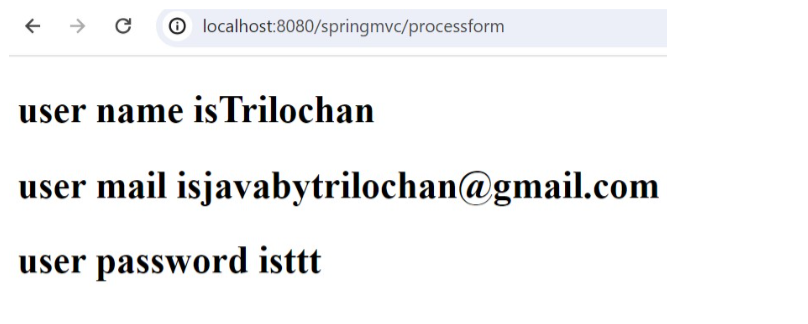
About the Author
Silan Software is one of the India's leading provider of offline & online training for Java, Python, AI (Machine Learning, Deep Learning), Data Science, Software Development & many more emerging Technologies.
We provide Academic Training || Industrial Training || Corporate Training || Internship || Java || Python || AI using Python || Data Science etc


