News Feed
Here's an example of a simple news feed using Bootstrap:
Creating a full-fledged admin dashboard is a more complex task, but I can provide you with a basic example to get you started. Keep in mind that a real admin dashboard usually involves backend code to manage data and handle user interactions. In this example, we'll focus on the frontend using Bootstrap.
Below is a simple example of an admin dashboard using Bootstrap:
html
<!DOCTYPE html>
<html>
<head>
<title>News Feed Example</title>
<link rel="stylesheet"
href="https://maxcdn.bootstrapcdn.com/bootstrap/4.5.2/css/bootstrap.min.
css">
</head>
<body>
<!-- Navbar -->
<nav class="navbar navbar-expand-lg navbar-dark bg-dark">
<a class="navbar-brand" href="#">My News</a>
<button class="navbar-toggler" type="button" data-toggle="collapse"
data-target="#navbarNav" aria-controls="navbarNav" aria-
expanded="false" aria-label="Toggle navigation">
<span class="navbar-toggler-icon"></span>
</button>
<div class="collapse navbar-collapse" id="navbarNav">
<ul class="navbar-nav ml-auto">
<li class="nav-item">
<a class="nav-link" href="#">Home</a>
</li>
<li class="nav-item">
<a class="nav-link" href="#">Categories</a>
</li>
<li class="nav-item">
<a class="nav-link" href="#">About</a>
</li>
<li class="nav-item">
<a class="nav-link" href="#">Contact</a>
</li>
</ul>
</div>
</nav>
<!-- News Feed -->
<div class="container mt-5">
<div class="row">
<div class="col-md-8">
<div class="card">
<div class="card-body">
<h5 class="card-title">Breaking News</h5>
<p class="card-text">Lorem ipsum dolor sit amet, consectetur
adipiscing elit. Pellentesque nec sem vel dolor aliquet sollicitudin nec sed
dui.</p>
<a href="#" class="btn btn-primary">Read More</a>
</div>
</div>
</div>
<div class="col-md-4">
<div class="card">
<div class="card-body">
<h5 class="card-title">Latest News</h5>
<ul class="list-group">
<li class="list-group-item">News Item 1</li>
<li class="list-group-item">News Item 2</li>
<li class="list-group-item">News Item 3</li>
<li class="list-group-item">News Item 4</li>
<li class="list-group-item">News Item 5</li>
</ul>
</div>
</div>
</div>
</div>
</div>
<script
src="https://cdnjs.cloudflare.com/ajax/libs/jquery/3.5.1/jquery.min.js"></scr
ipt>
<script
src="https://cdnjs.cloudflare.com/ajax/libs/popper.js/1.16.0/umd/popper.mi
n.js"></script>
<script
src="https://maxcdn.bootstrapcdn.com/bootstrap/4.5.2/js/bootstrap.min.js"
></script>
</body>
</html>In this example, we have a simple news feed layout consisting of a navbar, a main section with a breaking news card, and a sidebar with a list of latest news items. The layout is created using the Bootstrap grid system, and Bootstrap classes are used to style the components.
You can customize the content, add more news cards, or modify the design as per your requirements. Remember to include the necessary Bootstrap CSS and JavaScript files to ensure the styles and interactive components work correctly.
To update the content and styling to match your specific needs and preferences.
Output:
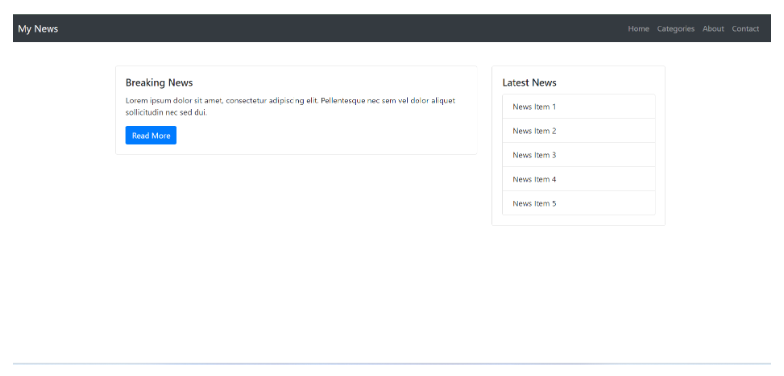
About the Author
Silan Software is one of the India's leading provider of offline & online training for Java, Python, AI (Machine Learning, Deep Learning), Data Science, Software Development & many more emerging Technologies.
We provide Academic Training || Industrial Training || Corporate Training || Internship || Java || Python || AI using Python || Data Science etc


