Registration form with bootstrap
Here's an example of a registration form using Bootstrap:
html
<!DOCTYPE html>
<html>
<head>
<title>Registration Form</title>
<link rel="stylesheet"
href="https://cdn.jsdelivr.net/npm/bootstrap@5.3.0/css/bootstrap.min.css">
</head>
<body>
<div class="container mt-5">
<div class="row justify-content-center">
<div class="col-lg-6 col-md-8">
<h2 class="mb-4">Registration</h2>
<form>
<div class="mb-3">
<label for="name" class="form-label">Name</label>
<input type="text" class="form-control" id="name" required>
</div>
<div class="mb-3">
<label for="email" class="form-label">Email</label>
<input type="email" class="form-control" id="email" required>
</div>
<div class="mb-3">
<label for="password" class="form-label">Password</label>
<input type="password" class="form-control" id="password" required>
</div>
<div class="mb-3">
<label for="confirm-password" class="form-label">Confirm Password</label>
<input type="password" class="form-control" id="confirm-password" required>
</div>
<div class="text-center">
<button type="submit" class="btn btn-primary">Register</button>
</div>
</form>
</div>
</div>
</div>
<script
src="https://cdn.jsdelivr.net/npm/bootstrap@5.3.0/js/bootstrap.bundle.min.js"></script>
</body>
</html>In this example, the registration form follows a similar structure to the login form. It consists of input fields for name, email, password, and confirm password, along with a register button.
Bootstrap classes such as `container`, `row`, `col-*`, `mb-*`, `form-label`, `form-control`, and `btn` are utilized for styling and responsiveness.
The `justify-content-center` class is added to the row to horizontally center the registration form. The `col-lg-6 col-md-8` classes define the column size for medium and large screen sizes.
The `mt-5` class is used to add margin-top to the container for spacing, and the `mb-4` class adds margin-bottom to the heading.
The `required` attribute is added to the input fields to make them mandatory.
The `btn-primary` class is applied to the register button for styling.
Remember to include the Bootstrap CSS and JavaScript files using a CDN or by hosting them locally.
Feel free to modify the code as needed, such as adding form validation or handling the form submission according to your specific requirements.
Output:
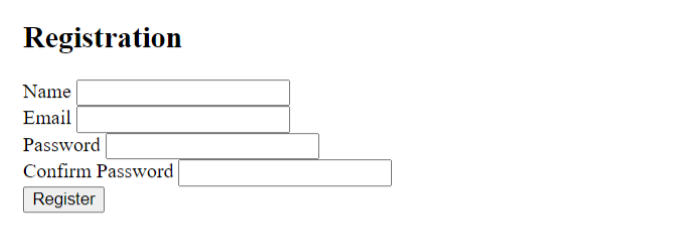
About the Author
Silan Software is one of the India's leading provider of offline & online training for Java, Python, AI (Machine Learning, Deep Learning), Data Science, Software Development & many more emerging Technologies.
We provide Academic Training || Industrial Training || Corporate Training || Internship || Java || Python || AI using Python || Data Science etc


