How to downloard and install STS
Spring Tool Suite(STS) is a java IDE tailored for developing Spring-based enterprise applications. It is easier, faster, and more convenient. And most importantly it is based on Eclipse IDE. STS is free, open-source, and powered by VMware. Spring Tools 4 is the next generation of Spring tooling for the favourite coding environment. Largely rebuilt from scratch, it provides world-class support for developing Spring-based enterprise applications, whether you prefer Eclipse, Visual Studio Code, or Theia IDE.
Prerequisite: Make sure you have installed Java Development Kit (JDK) version 8 or newer. To check simply go to the terminal and enter the below command to check if it is present or not.


Step 1: Go to their website https://spring.io/tools in order to download.
choose your corresponding file according to your OS.
Here we are going with Windows operating systems so do we have chosen Windows option as seen in the below image.
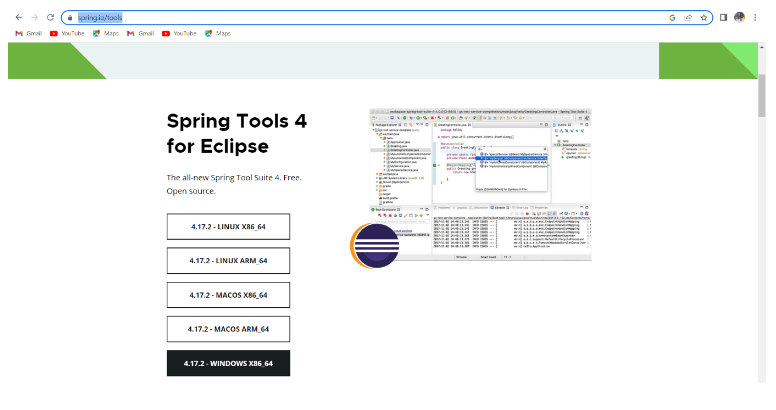
Step 2: After clicking on the button a Jar file will be downloaded to your local system.
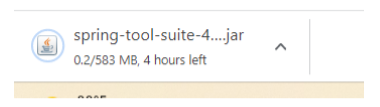
• Now create a folder and move this Jar file to that folder. And double-click on that Jar file. A pop-up window will appear like this.
Step 3: After successfully Unpacking a new folder will create. Now open the folder.
Step 4: In this folder now click on the SpringToolSuite4 Application file as shown in the below image.
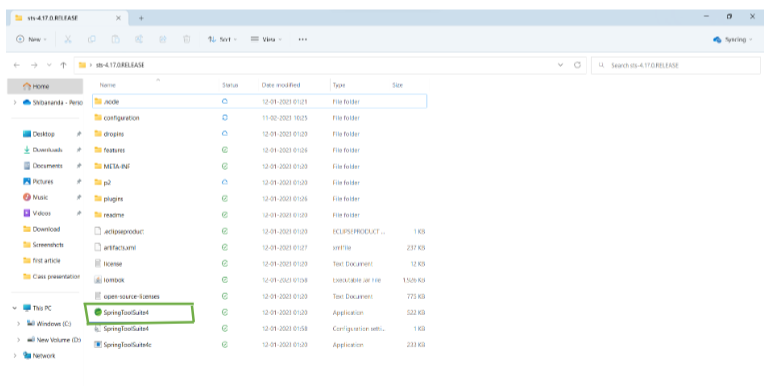
Step 5: Now select your directory as workspace by clicking on the Browse button and then click on the Launch button. And you are done.
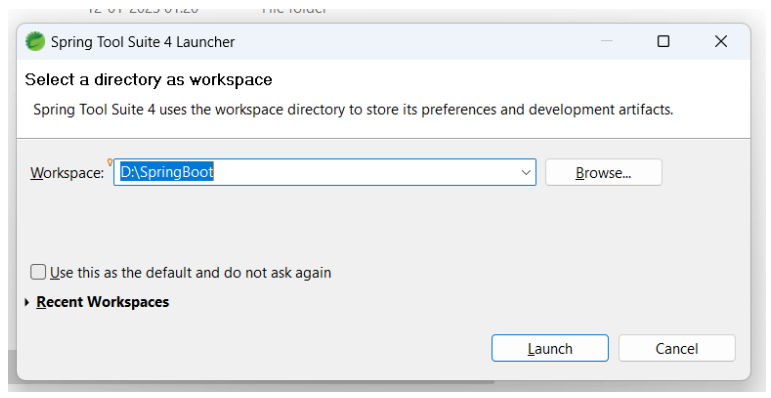
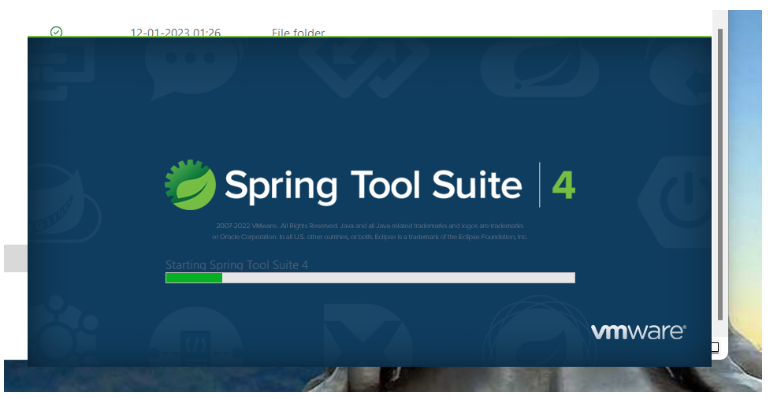
This is the Home screen for Spring Tool Suite (Spring Tools 4 for Eclipse) IDE
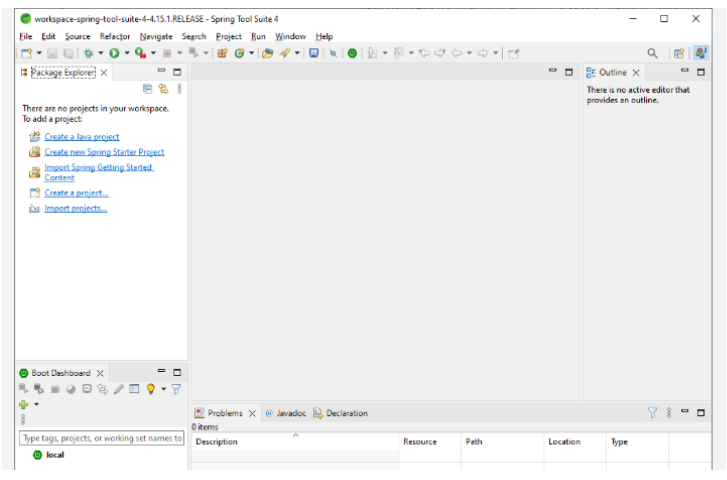
About the Author
Silan Software is one of the India's leading provider of offline & online training for Java, Python, AI (Machine Learning, Deep Learning), Data Science, Software Development & many more emerging Technologies.
We provide Academic Training || Industrial Training || Corporate Training || Internship || Java || Python || AI using Python || Data Science etc


