Spring Boot with Java MicroServices
Example 1: Java Spring Boot with Micro Services using REST Call
Here we have two services like address_service and employee_service. In employee_service we have called to address_service. Let’s see a demo application for better understanding.
Project Structure:
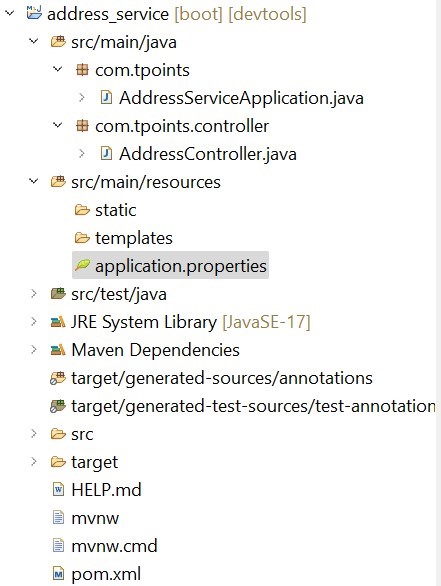
First we will develop address_service:
pom.xml
<?xml version="1.0" encoding="UTF-8"?>
<project xmlns="http://maven.apache.org/POM/4.0.0" xmlns:xsi="http://www.w3.org/2001/XMLSchema-instance"
xsi:schemaLocation="http://maven.apache.org/POM/4.0.0 https://maven.apache.org/xsd/maven-4.0.0.xsd">
<modelVersion>4.0.0</modelVersion>
<parent>
<groupId>org.springframework.boot</groupId>
<artifactId>spring-boot-starter-parent</artifactId>
<version>3.1.2</version>
<relativePath/> <!-- lookup parent from repository -->
</parent>
<groupId>com.tpoints</groupId>
<artifactId>address_service</artifactId>
<version>0.0.1-SNAPSHOT</version>
<name>address_service</name>
<description>This is service example</description>
<properties>
<java.version>17</java.version>
</properties>
<dependencies>
<dependency>
<groupId>org.springframework.boot</groupId>
<artifactId>spring-boot-starter-web</artifactId>
</dependency>
<dependency>
<groupId>org.springframework.boot</groupId>
<artifactId>spring-boot-devtools</artifactId>
<scope>runtime</scope>
<optional>true</optional>
</dependency>
<dependency>
<groupId>org.springframework.boot</groupId>
<artifactId>spring-boot-starter-test</artifactId>
<scope>test</scope>
</dependency>
</dependencies>
<build>
<plugins>
<plugin>
<groupId>org.springframework.boot</groupId>
<artifactId>spring-boot-maven-plugin</artifactId>
</plugin>
</plugins>
</build>
</project>
application.properties
server.port=8081
AddressServiceApplication.java
package com.tpoints;
import org.springframework.boot.SpringApplication;
import org.springframework.boot.autoconfigure.SpringBootApplication;
@SpringBootApplication
public class AddressServiceApplication {
public static void main(String[] args) {
SpringApplication.run(AddressServiceApplication.class, args);
}
}
AddressController.java
package com.tpoints.controller;
import org.springframework.web.bind.annotation.GetMapping;
import org.springframework.web.bind.annotation.RestController;
@RestController
public class AddressController {
@GetMapping("/address")
public String getAddress()
{
return "Jayadev Vihar, BBSR";
}
}
Now we will run as Spring Boot App
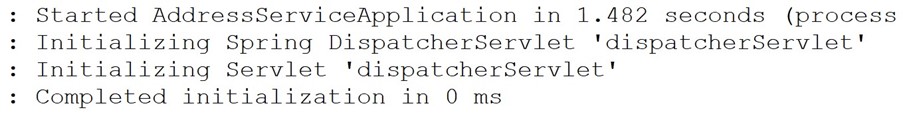
Then we will open a browser and put url along with endpoint then we will get this output.

Now we will develop employee_service and inside this service we will call to address service.
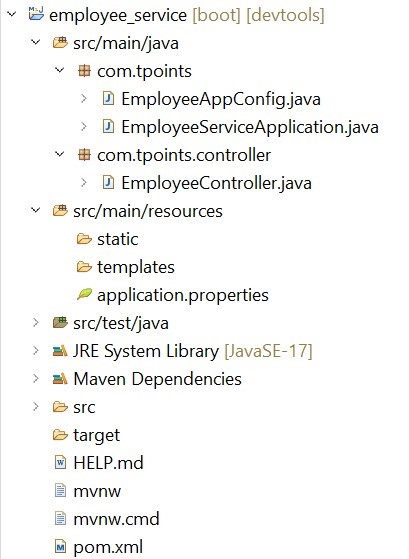
EmpServiceApplication.java
package com.tpoints;
import org.springframework.boot.SpringApplication;
import org.springframework.boot.autoconfigure.SpringBootApplication;
@SpringBootApplication
public class EmployeeServiceApplication {
public static void main(String[] args) {
SpringApplication.run(EmployeeServiceApplication.class, args);
}
}
EmployeeController.java
package com.tpoints.controller;
import org.springframework.beans.factory.annotation.Autowired;
import org.springframework.web.bind.annotation.GetMapping;
import org.springframework.web.bind.annotation.RestController;
import org.springframework.web.client.RestTemplate;
@RestController
public class EmployeeController {
@Autowired
private RestTemplate restTemplate;
@GetMapping("/employee")
public String getEmployee()
{
//return the address data along with the employee data
String address=restTemplate.getForObject
("http://localhost:8081/address", String.class);
return "Name:Trilochan Tarai,Email:javabytrilochan@gmail.com"+" "+address;
}
}
EmployeeAppConfig.java
package com.tpoints;
import org.springframework.context.annotation.Bean;
import org.springframework.context.annotation.Configuration;
import org.springframework.web.client.RestTemplate;
@Configuration
public class EmployeeAppConfig {
@Bean
public RestTemplate restTemplate()
{
return new RestTemplate();
}
}
Now we will run employee_service :
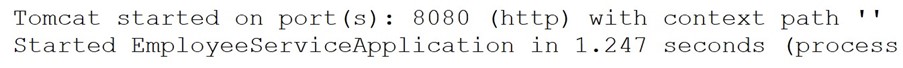

About the Author
Silan Software is one of the India's leading provider of offline & online training for Java, Python, AI (Machine Learning, Deep Learning), Data Science, Software Development & many more emerging Technologies.
We provide Academic Training || Industrial Training || Corporate Training || Internship || Java || Python || AI using Python || Data Science etc


