JAVA Spring Boot Demo Application in Spring Tool Suite Environment
In this article, I have shown how to start to develop first spring boot application. Here I have taken STS as my IDE.
This is my project structure.
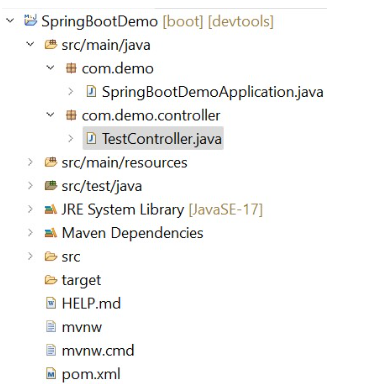
I have added two dependencies like spring web and spring devtools.
Now we will see pom.xml file
<?xml version="1.0" encoding="UTF-8"?>
<project xmlns="http://maven.apache.org/POM/4.0.0"
xmlns:xsi="http://www.w3.org/2001/XMLSchema-instance"
xsi:schemaLocation="http://maven.apache.org/POM/4.0.0
https://maven.apache.org/xsd/maven-4.0.0.xsd">
<modelVersion>4.0.0</modelVersion>
<parent>
<groupId>org.springframework.boot</groupId>
<artifactId>spring-boot-starter-parent</artifactId>
<version>3.1.0</version>
<relativePath/> <!-- lookup parent from repository -->
</parent>
<groupId>com.demo</groupId>
<artifactId>SpringBootDemo</artifactId>
<version>0.0.1-SNAPSHOT</version>
<name>SpringBootDemo</name>
<description>first spring boot demo application</description>
<properties>
<java.version>17</java.version>
</properties>
<dependencies>
<dependency>
<groupId>org.springframework.boot</groupId>
<artifactId>spring-boot-starter-web</artifactId>
</dependency>
<dependency>
<groupId>org.springframework.boot</groupId>
<artifactId>spring-boot-devtools</artifactId>
<scope>runtime</scope>
<optional>true</optional>
</dependency>
<dependency>
<groupId>org.springframework.boot</groupId>
<artifactId>spring-boot-starter-test</artifactId>
<scope>test</scope>
</dependency>
</dependencies>
<build>
<plugins>
<plugin>
<groupId>org.springframework.boot</groupId>
<artifactId>spring-boot-maven-plugin</artifactId>
</plugin>
</plugins>
</build>
</project>Then we will see SpringBootDemoApplication.java
package com.demo;
import org.springframework.boot.SpringApplication;
import org.springframework.boot.autoconfigure.SpringBootApplication;
@SpringBootApplication
public class SpringBootDemoApplication {
public static void main(String[] args) {
SpringApplication.run(SpringBootDemoApplication.class, args);
}
}Basically we say this is main class file. The annotation @SpringBootApplication representing then entire application is a spring boot application.
Many Spring Boot developers like their apps to use auto-configuration, component scan and be able to define extra configuration on their "application class". A single @SpringBootApplication annotation can be used to enable those three features, that is:
- • @EnableAutoConfiguration: enable Spring Boot’s auto-configuration mechanism
- • @ComponentScan: enable @Component scan on the package where the application is located (see the best practices)
- • @Configuration: allow to register extra beans in the context or import additional configuration classes
The @SpringBootApplication annotation is equivalent to
using @Configuration, @EnableAutoConfiguration, and @ComponentScan with their
default attributes, as shown in the following example:
package com.example.myapplication;
import org.springframework.boot.SpringApplication;
import org.springframework.boot.autoconfigure.SpringBootApplication;
@SpringBootApplication // same as @Configuration @EnableAutoConfiguration
@ComponentScan
public class Application {
public static void main(String[] args) {
SpringApplication.run(Application.class, args);
}
}Now we will develop a controller file let TestController.java
package com.demo.controller;
import org.springframework.stereotype.Controller;
import org.springframework.web.bind.annotation.RequestMapping;
import org.springframework.web.bind.annotation.ResponseBody;
@Controller
@ResponseBody
public class TestController {
@RequestMapping("/silan")
public String sayHi()
{
return "this is simple spring boot test application";
}
}Code Explanation:
@Controller represents that the class TestController is a controller component. That means the class TestController serves the roll of controller.
@ResponseBody annotation is used to convert your object into HTTP response in the form client is expecting like JSON, XML, or simply text.
@RequestMapping annotation is used to map web requests onto specific handler classes and/or handler methods. @RequestMapping can be applied to the controller class as well as methods.
In @RequestMapping annotation we have specified /silan as parameter that means when we will run with localhost:8080, at that time we will pass this parameter like localhost:8080/silan, then sayHi() definition will execute.
Now we will run SpringBootDemoApplication.java, we will get the following output
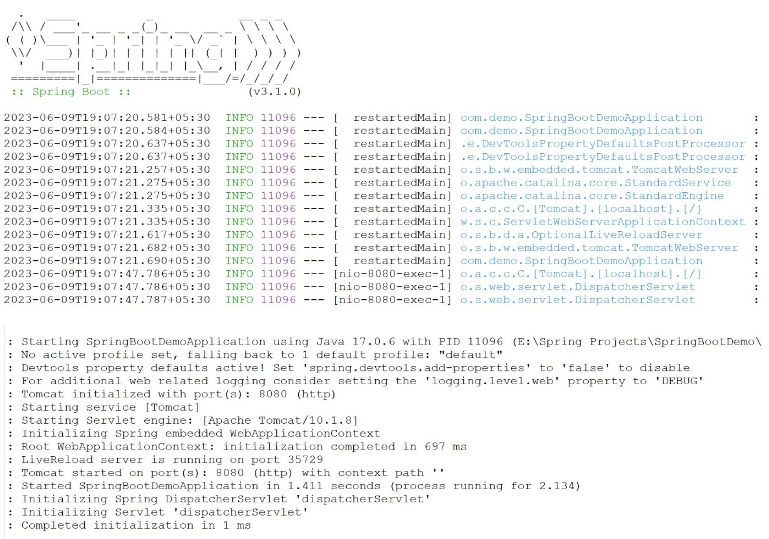
Then you open a browser and enter this url http://localhost:8080/silan
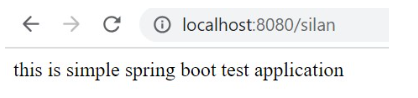
About the Author
Silan Software is one of the India's leading provider of offline & online training for Java, Python, AI (Machine Learning, Deep Learning), Data Science, Software Development & many more emerging Technologies.
We provide Academic Training || Industrial Training || Corporate Training || Internship || Java || Python || AI using Python || Data Science etc


